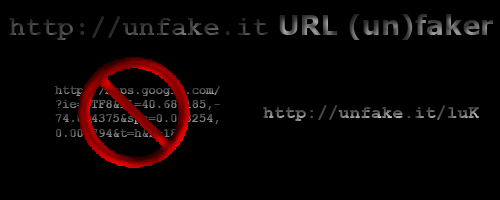Hi there!
Lots of you may use WordPress as blog system. Lots of you may also use a Twitter account. I guess, most of those people will use the famous Twitter Tools plugin by Alex King (http://alexking.org/) to automatically notify Twitter about your new WordPress blog posts.
What happens while WordPress notifies Twitter?
Well, the Plugin sends a notification to your Twitter account and, of course, tweets the URL of your new post. Since this URL is usually very long, Twitter uses (for some reason) tinyurl.com to shorten this URL. And this is, what I really hated. Really hated!
That’s the reason why I wrote the new unfake.it-API. Just as soon, as the API worked, I wrote a very tiny and very simple WordPress plugin to enhance Twitter Tools. The plugin tells the Twitter Tools plugin to shorten URLs using my unfake.it-API before sending the URL of the new post to Twitter.
The faked URL is short enough and Twitter doesn’t need to shorten it with tinyurl.com.
Also see: http://unfake.it/help.php#twitter-tools
So, all of you using WordPress and Twitter, you may (and should 🙂 ) use this plugin.
- download the plugin here
- expand the archive into your wp-content/plugins/ directory.
- create a folder named tt_unfake_it (should have happend automatically by unzipping the archive) in your wp-contents/plugins/ directory.
- put the tt_unfake_it.php file into the wp-content/plugins/tt_unfake_it/ directory (should have happend automatically by unzipping the archive).
- go to the Plugins page in your WordPress Administration area and click ‘Activate’ for ‘unfake.it URL shortener for Twitter Tools’.
- use WordPress as usual
Of course, you have to check “Notify Twitter about this post?” at the bottom of the editing page when writing a new post!
That’s it 🙂
Once again: this is a plugin which depends on Twitter Tools by Alex King.
Have fun and please let me know, if you’re experiencing any problems.
Hi there!
http://unfake.it/ now provides a tiny JavaScript bookmarklet which may be saved in your browser. While surfing on the web, you can click this bookmark and the page you’re currently viewing will automatically be faked/shortened.
But the real new feature is the preview function: by adding an asterisk ( * ) at the end of any faked URL, you’ll get a preview page which shows an image of the final destination. And this is really magical! Destination URLs may either be pages or images and they are initially fetched once a minute and refreshed once day. Preview of images will — of course — remain untouched. Whole websites are magically grabed as image and displayed as thumbnails.
An example?
Check it out, this is really cool.
There’re lots of URL un-shorteners (I call it: un-faker) all over the planet. It totally pisses me off, that I can never ever remember any of those f*ckin’ providers. That’s (I guess) the main reason, why I simply never used such URL redirectors.
So, I started my very own URL (un)faker. The site’s ready, the database is set up. You may shorten, fake and post your URLs now using:
Enjoy! 😉