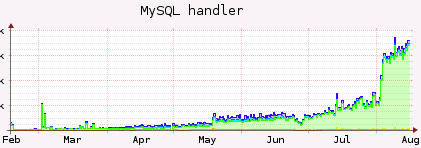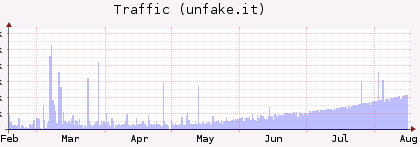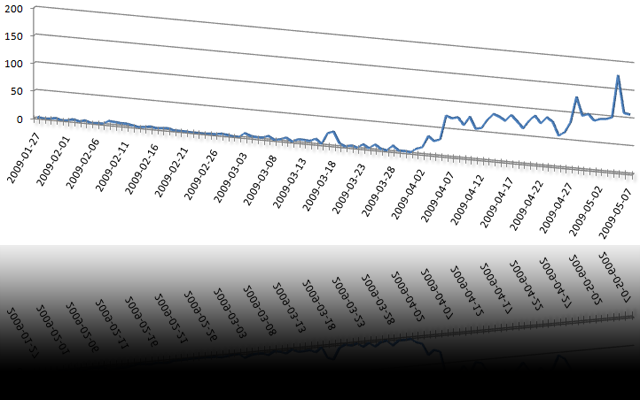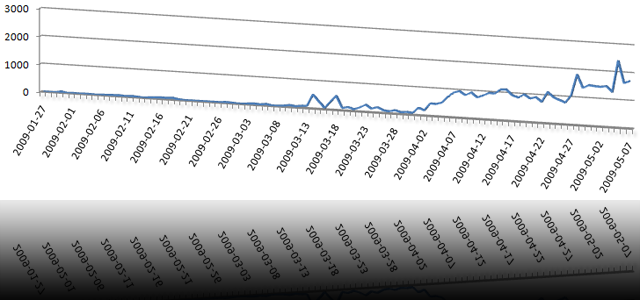Ich wundere mich seit Tagen über extrem angestiegenen Traffic für meinen URL Shortener unfake.it. Des Rätsels Lösung ist wohl sehr einfach: eine Google-Suche nach “url faker” liefert 19.400.000 Ergebnisse. Und unfake.it ist auf Platz 1 inkl. Mini-Sitelinks, Platz 2 ist mein Blog-Artikel über unfake.it vom 25. Januar 2009. Das ist ziemlich neu, da bin ich mir relativ sicher.
Da wundert mich nichts mehr. Leider, leider gerät das System aber so langsam aber Sicher an die Lastgrenzen und ich muss mir überlegen, ob ich nicht doch eine meiner Regeln breche, denn ich hatte ursprünglich beschlossen und kommuniziert, dass unfake.it niemals Werbung vor oder nach dem Klicken einer Kurz-URL anzeigen wird.
Was meint ihr? Sollte ich Werbung schalten und so ggf. neue, schnellere Hardware finanzieren? Oder findet sich ggf. irgendwo ein freundlicher Sponsor? Bin gerne bereit, darüber zu verhandeln 🙂
Hi there,
after several months, unfake.it has become even more important in the Web2.0 community. A few weeks ago, I was talking to some guys and co-workers about programming and such things. I then told about unfake.it and a co-worker of mine said, he somehow stubled upon http://unfake.it/ and uses it irregular. That was quite funny to me.
I’ve had very few time the past months and since I got stuck on the half way because of some WordPress problems and also some problems with facebook’s API and FBML, there was no more development. But now I’m proud to announce that today, I released a completely new version including new features:
WordPress plugin version 1.2
The new plugin comes with its own settings page and adds two own tables to your WordPress installation. The main purpose is to let you configure, whether or not you wish to be taken to facebook and add the shortened URL for your new blog post (including a thumbnailed screenshot) to your facebook profile page and even in your friends newsfeeds.
Facebook application
unfake.it now has its own facebook application which lets you add shortened URLs, lists them as screenshots in a profile box, displays about new URLs on your profile wall and even tells your friends about it in their newsfeeds. Want an example? See:
Since a few hundred URLs are shortened every single day, I also had to do some enhancements to the database structure and especially to the thumbnailing process. Just think about it: at the moment, we have more than 20,000 shortened URLs, each of them was once and initially thumbnailed, stored and is re-fetched every few days, if still hits occur. That’s a lot of traffic and a lot of CPU power. Just take a look how MySQL handlers and Apache traffic increased the last months:
You may see most recent stats at http://unfake.it/stats.php.
Please let me know, if you have any problems with the new version of the WordPress plugin and especially what you think about the facebook application.
Bye, T.
Hi there!
I have to thank you! All of you, using unfake.it as URL shortening service!
It’s been 100 days, since I faked the first URL with unfake.it – my very own URL shortening service. I started this project, ’cause I always forgot the names of all the other URL shortening providers, so I very quickly wrote my own application, which now is used every day by lots of users.
What began for my personal use only, has now become a huge and important project. A few days after the initial launch – and even without heavy announcement, the first people started using unfake.it to shorten URLs. Using the bookmarklet, some friends and co-workers started using unfake.it and spreading the URL all over the world.
Then, I implemented an API and wrote a standalone WordPress plugin to shorten URLs for new blog postings before sending them to Twitter. Since March, this plugin is downloaded and installed on new WordPress blogs almost every day a couple of times, which really makes me proud. Today, several co-workers as well as absolutely unknown users all over the globe are using my plugin. And there’s an huge number of hits per day:
Then, I implemented the magic preview function with thumbnailed images of the destination websites. Then I wrote a facebook application to add faked URLs and their thumbnails to your facebook profile. Those are just toy-like features, but I relly like them – as well as lots of users.
Some facts of what has happened so far (or is happening):
- more than 3.000 URLs have been faked up to now
- there are more than 42.000 hits to those URLs up to now
- the last 3 days, more than 100 new URLs have been added per day
- URLs for more than 130 unique websites have been faked up to now
- the WordPress plugin has been downloaded and most likely installed more than 80 times
- Twitter knows more than 850 faked URLs of the last 7 days
- Google knows more than 20 pages of faked URLs
- unfake.it is growing every day
I’m really looking forward to unfake.it‘s future. Sure, there is an increasing number of shortening services, but I guess, some of ’em will disappear again.
Bye, T.
Hi there!
unfake.it has become a new and standalone plugin for WordPress!
Alex King (thanks for that!) just added filter hooks to his famous Twitter Tools plugin for WordPress, which allows everyone to push URLs for a new posting to a filter. In this case, the unfake.it URL shortener for Twitter Tools takes the URL, shortens it and gives it back to Twitter Tools before notifying Twitter about the new post.
Usage is quite simple, no configuration is needed. This plugin just depends on Twitter Tools version 1.6 (or above). If you install unfake.it URL shortener without having Twitter Tools installed, simply nothing will happen. Your WordPress blog won’t be affected in any way.
Plugin URL, download and documentation here: http://unfake.it/help.php#twitter-tools
New project for the WordPress plugin directory is pending and assumed to be online soon.
So, all of you using Twitter Tools and already my patch for it: you should upgrade to Twitter Tools version 1.6 and also install the new unfake.it URL shortener plugin in addition to Twitter Tools.
Please let me know whether you experience any problems.
Hi there!
Today, Alex King published a new beta version of Twitter Tools (v1.6b2) providing various bugfixes. A few minutes ago, I released the new unfake.it patch for this version.
Help, documentation and download here: http://unfake.it/help.php#twitter-tools
Have fun!
Hi there!
Lots of you may use WordPress as blog system. Lots of you may also use a Twitter account. I guess, most of those people will use the famous Twitter Tools plugin by Alex King (http://alexking.org/) to automatically notify Twitter about your new WordPress blog posts.
What happens while WordPress notifies Twitter?
Well, the Plugin sends a notification to your Twitter account and, of course, tweets the URL of your new post. Since this URL is usually very long, Twitter uses (for some reason) tinyurl.com to shorten this URL. And this is, what I really hated. Really hated!
That’s the reason why I wrote the new unfake.it-API. Just as soon, as the API worked, I wrote a very tiny and very simple WordPress plugin to enhance Twitter Tools. The plugin tells the Twitter Tools plugin to shorten URLs using my unfake.it-API before sending the URL of the new post to Twitter.
The faked URL is short enough and Twitter doesn’t need to shorten it with tinyurl.com.
Also see: http://unfake.it/help.php#twitter-tools
So, all of you using WordPress and Twitter, you may (and should 🙂 ) use this plugin.
- download the plugin here
- expand the archive into your wp-content/plugins/ directory.
- create a folder named tt_unfake_it (should have happend automatically by unzipping the archive) in your wp-contents/plugins/ directory.
- put the tt_unfake_it.php file into the wp-content/plugins/tt_unfake_it/ directory (should have happend automatically by unzipping the archive).
- go to the Plugins page in your WordPress Administration area and click ‘Activate’ for ‘unfake.it URL shortener for Twitter Tools’.
- use WordPress as usual
Of course, you have to check “Notify Twitter about this post?” at the bottom of the editing page when writing a new post!
That’s it 🙂
Once again: this is a plugin which depends on Twitter Tools by Alex King.
Have fun and please let me know, if you’re experiencing any problems.