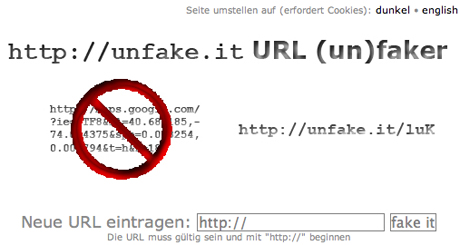Hi there!
As some users reported, they would not like the dark style of the unfake.it website, you may now choose between a dark and a bright style.
Besides the possibility to choose between a dark and a bright style, you may also set the site’s language. unfake.it is currently available in English and German.
Your preferences will be set as a cookies, so you do have to allow cookies from unfake.it. As long as you did not set any preference, the dark style and English language will be default.
Hi there!
unfake.it has become a new and standalone plugin for WordPress!
Alex King (thanks for that!) just added filter hooks to his famous Twitter Tools plugin for WordPress, which allows everyone to push URLs for a new posting to a filter. In this case, the unfake.it URL shortener for Twitter Tools takes the URL, shortens it and gives it back to Twitter Tools before notifying Twitter about the new post.
Usage is quite simple, no configuration is needed. This plugin just depends on Twitter Tools version 1.6 (or above). If you install unfake.it URL shortener without having Twitter Tools installed, simply nothing will happen. Your WordPress blog won’t be affected in any way.
Plugin URL, download and documentation here: http://unfake.it/help.php#twitter-tools
New project for the WordPress plugin directory is pending and assumed to be online soon.
So, all of you using Twitter Tools and already my patch for it: you should upgrade to Twitter Tools version 1.6 and also install the new unfake.it URL shortener plugin in addition to Twitter Tools.
Please let me know whether you experience any problems.
Hi there!
Lots of you may use WordPress as blog system. Lots of you may also use a Twitter account. I guess, most of those people will use the famous Twitter Tools plugin by Alex King (http://alexking.org/) to automatically notify Twitter about your new WordPress blog posts.
What happens while WordPress notifies Twitter?
Well, the Plugin sends a notification to your Twitter account and, of course, tweets the URL of your new post. Since this URL is usually very long, Twitter uses (for some reason) tinyurl.com to shorten this URL. And this is, what I really hated. Really hated!
That’s the reason why I wrote the new unfake.it-API. Just as soon, as the API worked, I wrote a very tiny and very simple WordPress plugin to enhance Twitter Tools. The plugin tells the Twitter Tools plugin to shorten URLs using my unfake.it-API before sending the URL of the new post to Twitter.
The faked URL is short enough and Twitter doesn’t need to shorten it with tinyurl.com.
Also see: http://unfake.it/help.php#twitter-tools
So, all of you using WordPress and Twitter, you may (and should 🙂 ) use this plugin.
- download the plugin here
- expand the archive into your wp-content/plugins/ directory.
- create a folder named tt_unfake_it (should have happend automatically by unzipping the archive) in your wp-contents/plugins/ directory.
- put the tt_unfake_it.php file into the wp-content/plugins/tt_unfake_it/ directory (should have happend automatically by unzipping the archive).
- go to the Plugins page in your WordPress Administration area and click ‘Activate’ for ‘unfake.it URL shortener for Twitter Tools’.
- use WordPress as usual
Of course, you have to check “Notify Twitter about this post?” at the bottom of the editing page when writing a new post!
That’s it 🙂
Once again: this is a plugin which depends on Twitter Tools by Alex King.
Have fun and please let me know, if you’re experiencing any problems.