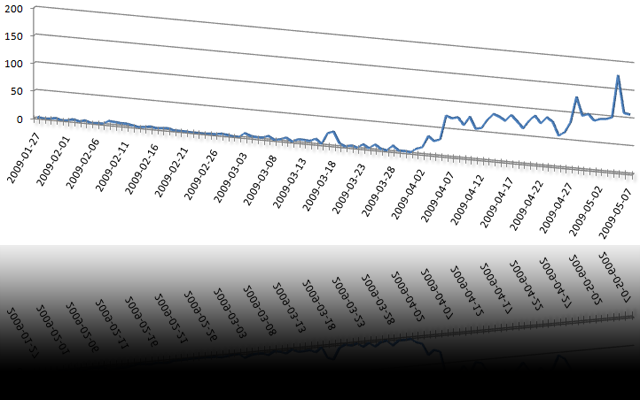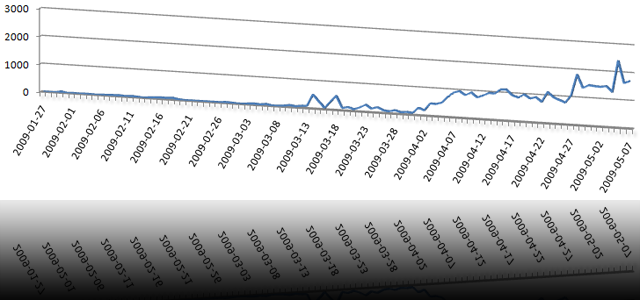Hi there!
I have to thank you! All of you, using unfake.it as URL shortening service!
It’s been 100 days, since I faked the first URL with unfake.it – my very own URL shortening service. I started this project, ’cause I always forgot the names of all the other URL shortening providers, so I very quickly wrote my own application, which now is used every day by lots of users.
What began for my personal use only, has now become a huge and important project. A few days after the initial launch – and even without heavy announcement, the first people started using unfake.it to shorten URLs. Using the bookmarklet, some friends and co-workers started using unfake.it and spreading the URL all over the world.
Then, I implemented an API and wrote a standalone WordPress plugin to shorten URLs for new blog postings before sending them to Twitter. Since March, this plugin is downloaded and installed on new WordPress blogs almost every day a couple of times, which really makes me proud. Today, several co-workers as well as absolutely unknown users all over the globe are using my plugin. And there’s an huge number of hits per day:
Then, I implemented the magic preview function with thumbnailed images of the destination websites. Then I wrote a facebook application to add faked URLs and their thumbnails to your facebook profile. Those are just toy-like features, but I relly like them – as well as lots of users.
Some facts of what has happened so far (or is happening):
- more than 3.000 URLs have been faked up to now
- there are more than 42.000 hits to those URLs up to now
- the last 3 days, more than 100 new URLs have been added per day
- URLs for more than 130 unique websites have been faked up to now
- the WordPress plugin has been downloaded and most likely installed more than 80 times
- Twitter knows more than 850 faked URLs of the last 7 days
- Google knows more than 20 pages of faked URLs
- unfake.it is growing every day
I’m really looking forward to unfake.it‘s future. Sure, there is an increasing number of shortening services, but I guess, some of ’em will disappear again.
Bye, T.
Hi there!
This totally makes me sick. About a week ago, I renewed my contract with t-mobile and got an upgrade from my old iPhone to a new 3G iPhone with 16GB memory. Well, nice, nice.
I was told, the “old” contract would be cancelled within the next few days and the new contract would begin right after the other one stopped. But the new phone would work instantly with the old card. Well, and it did. Everything worked quite fine.
Just until last Sunday, 2009-04-12. On Sunday, my iPhone told me for the very first time: “Could not active cellular data network“. Well, at first I thought there might be just a coverage problem. Then I remembered, the contract needed to be switched and maybe there would be a short service outage.
Then I forgot about the problem for a while. Until today. I tried data networking and it didn’t work. So I called the service this evening.
There’s one number burned in the very back of my brain. It’s the T-Com service hotline:
+49 800 33 0 1000
I called this number and all the fun began. This hotline is voice-guided, which always makes me very, very happy. You can shout from the deepest point of your lungs to this conversation partner and she will never ever be mad about it.
She asked me, what my call was about. I said: “INCIDENT!”
She did not understand.
I shouted: “OPERATOR!”.
Well, she agreed to connect me with an operator but she first needed my phone number. After I told her my number, she said: “This is a cell phone number. I need a land line number.”
Just as I was about to destroy everything I could reach with my free arm, she said: “If you don’t have any number, just say ‘next’.”
“Hell, next. Neeeext! N – E – X – T !!!”
“Please be patient, the next operator is reserved for you”, she said and I smiled. Nice, nice. BUT: after 16 (sixteen!) minutes, a male voice said: “All operators are busy. Please call again later.” *Click*
What the hell?! Okay, okay. I remained totally calm (will clean up the broken dishes later… [just kiddin’]) and called the same number again. “Incident. *ARGH* OPERATOR! NEXT!” And I got connected to a women within less than one minute.
I told her about my problem and after she listened about 2 minutes to my hole story, she said: “You have to call T-Mobile, there’s the number 01805 …”
“Stop!” I said. “I definitely WILL NOT call a service number which is NOT toll-free.”
I could see her shocking face on my iPhone as she searched on her computer and finally found another number, which I immediately called:
+49 800 88 55 400
Funny thing: the man who answered was responsible for DSL and leased lines and had absolutely no idea about cellular networking. But he agreed to pass me on… to his manager or whatever. And this funny person told me to call the toll-free cell phone service number:
2202
Well, I called this number. Three times in 5 minutes!
The first guy told me to active the Airplane Mode. As I told him “but this will interrupt our call”, he said: “no, no, we will stay connected, I know this for sure!” Oh my God, what a freak. As I tapped the “Airplane Mode” button, my iPhone said — guess what — “this will interrupt your current call”. Well, ehm… eh?
He then told me to quit the call and to this Airplane-Mode thing. Cellular data networking should work after that. I tried and — surprise! — it dit NOT work!
I called the same number again, told the hole story to another guy and just as I was about to ask what to do now, the connection was terminated. What the hell?!
So, I called the same number again a third time and told the story again. It was someone with a foreign accent, but he was totally okay. He asked me to stay connected, he would talk to an iPhone expert. After about 5 minutes, he came back and asked if I ever tried to turn the device off and on again. OMG! Sure I tried it several times. He again talked to the iPhone expert. As he came back to me, he had no further idea.
His suggestion was to call back tomorrow at 8am to get directly connected to an iPhone technician. I agreed to that.
But I could not believe, this problem to be that unique. So, I googled for “could not activate cellular data network” and the very first link was. http://unfake.it/c4l
One guy posted, he simply reset his networking settings (Settings -> General -> Reset -> Reset Network Settings). So, I tried this. And — TADA! — it works perfectly again.
My conclusion: T-Mobile should use Google as knowledge-base.
The last few days, I spent a lot of time, trying to optimize my websites for the Googlebot.
We all know, Google (as an empire, worth billions and billions of Dollars) is the leading website for searching and finding information throughout the world wide web. That’s okay. I, as a user, really like Google. Most of the time, I do find any information with Google. So, it’s worth its status.
As a maintainer of various websites, Google really stresses me out. It’s quite easy to announce a website. It also ain’t no problem to set up a Google account, use the webmaster tools, transmit a sitemap (or even more) and play with the settings.
I truely like the algorithm how Google works. PageRanking is no easy thing and Google does a great job. For me, as maintainer of very little websites, it’s unfortunately very hard, to get a high ranking. I’m quite often on the very first page of search responses – as long as the searches are explicit enough. To get a higher ranking for less specific searches, I would need lots of websites, linking back to mine. Okay, that’s the way how Google works. A link to website X on website Y is assumed to be a voting of website Y for website X. It’s a long way to manipulate that.
Whilst checking the raking and indexed pages of my sites nearly every day, I discovered a few things which really stresses me out:
1. Googlebot-Images Two images of one of my websites are in the index of Google images. These images are very old, probably indexed November 2007. The last few days, I studied lots and lots of websites and blogs and discovered: you nearly have no chance to manipulate the Googlebot-Images. Lucky you, if he comes around. Some people on some websites stated, that it may take up to 24 month to get your images indexed.
What a pitty.
2. dynamically generated websites
Once you have a website which serves it’s content dynamically, you either need Google to behave just like a real user and click from one page to another until Google indexed all your pages or you need to submit sitemaps which are also dynamically generated.
And that’s, what I did the last few days. I wrote quite simple scripts, which (depending on the type of website) fetches URLs from the database and generates a listing of links. Two such types are WordPress blog and PixelPost photoblog.
Another example: Gallery2. Unfortunately, I found no easy way to extract the links from the database, but Gallery2 comes with a built-in sitemap.
But here comes the next thing, which stresses me out: about 4 days ago, I submitted a Gallery2 sitemap with more than 900 URLs. Until today, only 220 URLs have been indexed.
As fast as Google’s searchengine works, so slow is indexing.
3. sitelinks
Sitelinks are a very nice idea and look quite impressive. But how to get sitelinks for your websites? Google says, there’s an algorithm, which calculates whether or not sitelinks would help users and automatically decides if sitelinks a generated. But until today, I found no information about how this algorithm works.
Damn, I’d love to have sitelinks.
Conclusion: the best and easiest way to get your websites on top of search results is to have them indexed (and be patient with that), to have specific content on your site and to rely on good search strings of interested users.
Good night so far…