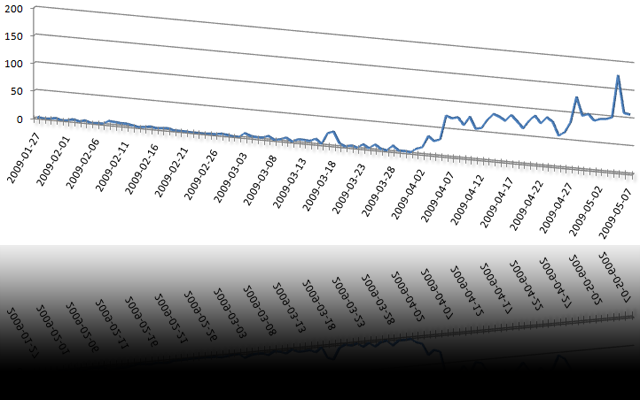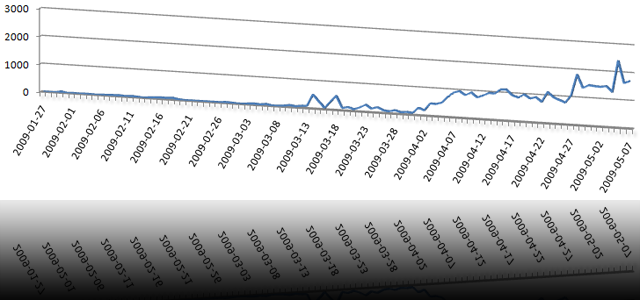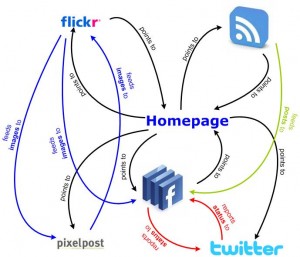Ich hatte heute tatsächlich das Problem, dass eine App auf dem neuen iPhone4 in einen Fehlerzustand geriet und nicht mehr reagierte. Konret hat sich die WordPress-App zu Tode geladen. Mit dem alten iOS3.x liess sich die Anwendung einfach beenden/terminieren, doch mit iOS4 wird sie in den Hintergrund geschoben und ich habe keinen Weg gefunden, diese App zu killen. Bei jedem erneuten Öffnen war die WordPress-App wieder im gleichen Zustand. Das Backgrounding funktioniert also 🙂
[ad#Google Adsense, 468×15, Post-Inline]
Eine Lösung habe ich in diesem Blog-Artikel gefunden. Dort ist super beschrieben, wie man eine App, die im Hintergrund läuft und neu gestartet werden müsste, einfach killen kann. Auch hier war Apple eigentlich intuitiv, auch wenn ich nicht von selbst drauf kam:
- Doppelklick auf den Home-Button
- Drücken und Festhalten des Icons der fraglichen App
- Den von Apple gewohnten roten Delete-Button drücken
- freuen 🙂
Funktioniert prima. An dieser Stelle sei angemerkt, dass es sich in meinem Fall nicht um einen Fehler des iPhones oder des iOS4 handelte, sondern um ein Problem mit der WordPress-App oder sogar mit dem Blog selbst.
Hi there!
I have to thank you! All of you, using unfake.it as URL shortening service!
It’s been 100 days, since I faked the first URL with unfake.it – my very own URL shortening service. I started this project, ’cause I always forgot the names of all the other URL shortening providers, so I very quickly wrote my own application, which now is used every day by lots of users.
What began for my personal use only, has now become a huge and important project. A few days after the initial launch – and even without heavy announcement, the first people started using unfake.it to shorten URLs. Using the bookmarklet, some friends and co-workers started using unfake.it and spreading the URL all over the world.
Then, I implemented an API and wrote a standalone WordPress plugin to shorten URLs for new blog postings before sending them to Twitter. Since March, this plugin is downloaded and installed on new WordPress blogs almost every day a couple of times, which really makes me proud. Today, several co-workers as well as absolutely unknown users all over the globe are using my plugin. And there’s an huge number of hits per day:
Then, I implemented the magic preview function with thumbnailed images of the destination websites. Then I wrote a facebook application to add faked URLs and their thumbnails to your facebook profile. Those are just toy-like features, but I relly like them – as well as lots of users.
Some facts of what has happened so far (or is happening):
- more than 3.000 URLs have been faked up to now
- there are more than 42.000 hits to those URLs up to now
- the last 3 days, more than 100 new URLs have been added per day
- URLs for more than 130 unique websites have been faked up to now
- the WordPress plugin has been downloaded and most likely installed more than 80 times
- Twitter knows more than 850 faked URLs of the last 7 days
- Google knows more than 20 pages of faked URLs
- unfake.it is growing every day
I’m really looking forward to unfake.it‘s future. Sure, there is an increasing number of shortening services, but I guess, some of ’em will disappear again.
Bye, T.
Hi there!
unfake.it has become a new and standalone plugin for WordPress!
Alex King (thanks for that!) just added filter hooks to his famous Twitter Tools plugin for WordPress, which allows everyone to push URLs for a new posting to a filter. In this case, the unfake.it URL shortener for Twitter Tools takes the URL, shortens it and gives it back to Twitter Tools before notifying Twitter about the new post.
Usage is quite simple, no configuration is needed. This plugin just depends on Twitter Tools version 1.6 (or above). If you install unfake.it URL shortener without having Twitter Tools installed, simply nothing will happen. Your WordPress blog won’t be affected in any way.
Plugin URL, download and documentation here: http://unfake.it/help.php#twitter-tools
New project for the WordPress plugin directory is pending and assumed to be online soon.
So, all of you using Twitter Tools and already my patch for it: you should upgrade to Twitter Tools version 1.6 and also install the new unfake.it URL shortener plugin in addition to Twitter Tools.
Please let me know whether you experience any problems.
Hi there!
Today, Alex King published a new beta version of Twitter Tools (v1.6b2) providing various bugfixes. A few minutes ago, I released the new unfake.it patch for this version.
Help, documentation and download here: http://unfake.it/help.php#twitter-tools
Have fun!
Hi there,
today, I found something very intesting in the blog of Christian Heeren. His page was linked in the Digsby Forum and he teaches, how to get your studiVZ or meinVZ contacts in your Instant Messanger.
Though meinVZ is not really important to me (I nearly don’t use it), this might be interesting for you.
This is, how it goes: http://unfake.it/pPJ
Hi there!
Lots of you may use WordPress as blog system. Lots of you may also use a Twitter account. I guess, most of those people will use the famous Twitter Tools plugin by Alex King (http://alexking.org/) to automatically notify Twitter about your new WordPress blog posts.
What happens while WordPress notifies Twitter?
Well, the Plugin sends a notification to your Twitter account and, of course, tweets the URL of your new post. Since this URL is usually very long, Twitter uses (for some reason) tinyurl.com to shorten this URL. And this is, what I really hated. Really hated!
That’s the reason why I wrote the new unfake.it-API. Just as soon, as the API worked, I wrote a very tiny and very simple WordPress plugin to enhance Twitter Tools. The plugin tells the Twitter Tools plugin to shorten URLs using my unfake.it-API before sending the URL of the new post to Twitter.
The faked URL is short enough and Twitter doesn’t need to shorten it with tinyurl.com.
Also see: http://unfake.it/help.php#twitter-tools
So, all of you using WordPress and Twitter, you may (and should 🙂 ) use this plugin.
- download the plugin here
- expand the archive into your wp-content/plugins/ directory.
- create a folder named tt_unfake_it (should have happend automatically by unzipping the archive) in your wp-contents/plugins/ directory.
- put the tt_unfake_it.php file into the wp-content/plugins/tt_unfake_it/ directory (should have happend automatically by unzipping the archive).
- go to the Plugins page in your WordPress Administration area and click ‘Activate’ for ‘unfake.it URL shortener for Twitter Tools’.
- use WordPress as usual
Of course, you have to check “Notify Twitter about this post?” at the bottom of the editing page when writing a new post!
That’s it 🙂
Once again: this is a plugin which depends on Twitter Tools by Alex King.
Have fun and please let me know, if you’re experiencing any problems.
I did not like the old theme anymore, so I switched to a new one this night.
This evening, I thought about setting up a flickr and a twitter account. Okay, okay… I did not just think about it, I did it. What a freakin’ show…
After setting up my accounts, which was very simple, I began to link ’em to facebook and back, I uploaded photos and back… And as I did this, I began wondering. “What the hell…?! What am I doing? All the information on every site and every picture on and in each account?”
I drawed a very simple drawing and I now have a question:
Is this, what Web 2.0 is supposed to be?
What do we have?
- a homepage
- a facebook account
- a blog
- a twitter account
- a flickr account
- maybe a online diary
- maybe a guestbook
- maybe a photo blog
- maybe a gallery
- maybe a Google account (grabbing feeds and more…)
- maybe this and
- maybe that
And they all talk to each other. Am I the only one on this planet, who is very, very confused with all those sites and applications? 🙂